Getting Started with Wordzee
Are you planning to test your word power against others? If yes, Wordzee can be the game for you. It provides a welcome change among the several anagrams, crosswords, and word puzzles. It helps to connect with friends and engage in thrilling matches.
Wordzee is developed by MAG Interactive - a leading developer of creative mobile games with several passionate users.
Objective of playing Wordzee
Wordzee is a brilliant game that can help to sharpen your vocabulary. If you need to be in touch with your friends, you can resort to playing it against them too. It provides a welcome change from the monotonous everyday life. You can de-stress by playing a few games against other players. It can enhance your self-belief, and you can be proud of your word power.
How to Set-Up Wordzee?
Download the game from the App Store or Google Play Store to your smartphones. Click on the icon on your phone to start the game. You must confirm that you accept the Privacy Policy and the Terms of Service. Once you agree, you will be taken to the game.
You must select the language in which you wish on the game. At the Home screen, you have a dashboard that shows your daily goals, achievements, and daily login rewards. The player can access the active and upcoming events too. Gamers can visit the Settings menu to change the language and turn the sound on/ off. The chatting option opens after reaching Level 6.
Wordzee allows you to find friends using messages, Gmail, WhatsApp, etc. The player's statistics are also available on another dashboard. You can view details, like the number of games won, lost, the winning streak, the best and average game scores. It also shows the highest scoring word, average score, and other information about your games.
Rules of Wordzee
You can play by clicking on “Start New Game” on the Home screen. You can choose between Instant and Classic modes.
The Instant mode allows playing quick games without any waiting time. The Classic mode will enable you to play against a friend and chat.
Players can also play the Game Events, which is of three types:
- High Score: Players can get the highest score of the day and receive rewards.
- Totaliser: Players can earn points when they play, and their score gets counted for the Totaliser for that day. A spot on the Leaderboard provides additional rewards.
- Journeys: Players can select to play against others, earn rewards, and navigate through a map.
In the Journeys mode, you are presented with a set of letters, and you must fill the fives boards with 3–7 letter words. The score is based on
the points provided for each letter. Players can swap twice for free in every round or shuffle the letters. There are five rounds in each game.
Scoring
You are presented with a set of letters, and you must maximize the points by selecting the letters to form a word. Players must check the letters' value at the top right corner of the block containing the letter. Additional points can be earned by placing correct letters on multipliers, viz. Double Letter, Triple Letter, Double Word, or Triple Word.
FAQ
Can I add a favorite player?
A favourite player can be added using the Social tab. You can search for the player using their user tag and their username.
How can players join the events?
Gamers can participate in the events by visiting the Events tab. Some events will require a ticket to participate
Are in-app purchases allowed?
Yes, you can undertake in-app purchases.
Tips from the Geeks
Dig deep into your word power, think strategically to create high-scoring words, and flip letters to try your luck.

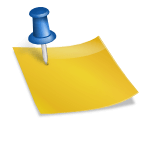

Comments
Comments for this post are closed.