WordWorks! 2: Boost Your Child’s Vocabulary with Fun and Interactive Gameplay
Are you searching for a captivating word game that combines fun with learning? Look no further than WordWorks!2. This exciting app, developed by the Centre for the Collaborative Classroom, brings a new twist to word games that are both educational and entertaining for young learners. Here’s a closer look at what makes this game a must-have for children eager to enhance their language skills.
How to win?
Winning in this game revolves around mastering two engaging game modes: "Build That Word!" and "Sort It Out!" In "Build That Word!", players listen to a given word and then assemble it by correctly ordering letters or letter groups. Success in this mode depends on your ability to remember the word and accurately piece it together.
Rules
The rules of this game are designed to be simple and child-friendly. In "Build That Word!", players follow audio prompts to drag and drop letters into the correct sequence to form words. Each correct arrangement moves them forward in the game. For "Sort It Out!", players sort words into various categories by dragging and dropping them into labelled bins. The game provides immediate feedback, helping players learn from their mistakes and understand categorization better.
Scoring Pattern
Scoring in this game is straightforward yet motivating. Players earn points based on the speed and accuracy of their responses. Correctly built words and appropriately sorted categories contribute to a growing score. Special animations and celebratory visuals reward players as they progress, making the learning experience more engaging. The game also tracks progress over time, allowing players to see how their skills improve.
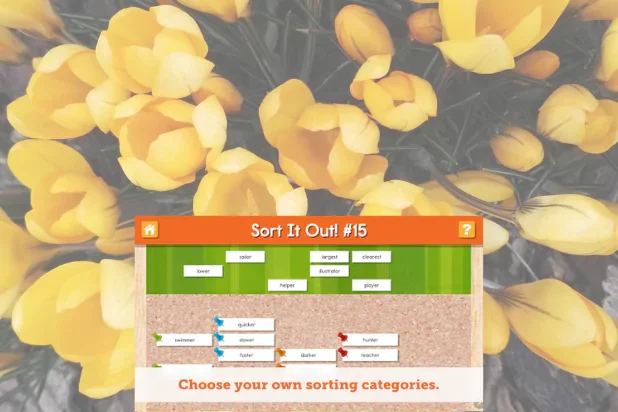
How to Set Up the Game
Setting up this game is a breeze. First, download the game . Once installed, open the app and follow the simple on-screen instructions to start playing. The game is designed for children, so the interface is intuitive and easy to navigate. Parents and educators can also explore the settings to customize the game according to their preferences or educational goals.
FAQ
Can I track my child’s progress in the game?
WordWorks!2 includes tracking features that allow players to monitor their progress over time. Parents and educators can use these insights to support and guide the child's learning journey.
Tips from the Geeks
- Customize Learning Experience
- Encourage Regular Play
- Explore Additional Resources
- Share Achievements
- Stay Updated

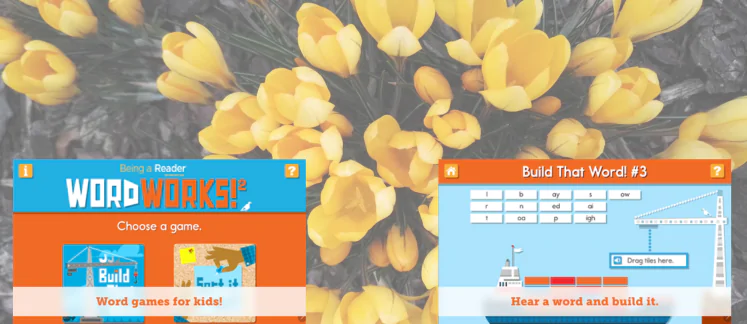



Comments
Comments for this post are closed.