Words Quest: The Ultimate Word Search Game for Puzzle Lovers!
If you enjoy word games and love the thrill of solving hidden word puzzles, Words Quest deserves a spot in your game library. This mobile game draws inspiration from traditional magazine-style word searches and offers a mentally stimulating, visually engaging experience. Whether you want to expand your English vocabulary, sharpen your memory, or simply have fun while training your brain, Words Quest checks all the boxes.
How to win?
To win in Words Quest, you need to find all the hidden words scattered across the letter grid. Swipe your finger across adjacent letters to form correct words and reveal the complete puzzle. As you improve your pattern recognition skills, you'll master the game more quickly. Use tools like the Laser to locate difficult words, Pencils to remove distractions, and Rocks to highlight key letters.
In a Nutshell
Mode: Online
No. of Players: Single-player
Language: English + 40 others
Age Group: 3+
Price: Free
Devices: Android
Download Link: Android
Rules
The rules are simple yet engaging. Each level presents a letter grid, and your goal is to find the target words hidden horizontally, vertically, or diagonally. Swipe through letters to form valid words, and the game adds them to your word list automatically. Each level features a different word set, and completing the list lets you move on
Scoring Pattern
Scoring in this game is based on:
- Number of words found
- Speed of completion
- Use of hints
- Daily bonuses and streaks

How to Set Up the Game
Getting started is a breeze:
- Download Words Quest
- Launch the game
- Start your first puzzle
- Customize your experience
- Use tools like the Meteorite, Solar-Ray
FAQ
Does it support other languages?
Absolutely—over 40 languages are supported for translation.
Tips from the Geeks
- Use Laser only when you’re stuck beyond recovery.
- Save your Rocks for multi-syllable or compound words.
- Complete daily puzzles to stack up rewards and hints.
- Enable translation for non-native English speakers.



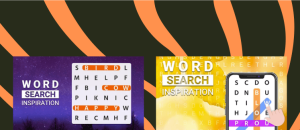
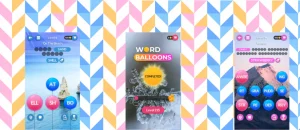
Comments
Comments for this post are closed.