Mastering Wordfeud Premium: A Comprehensive Guide to Winning and Playing!
If you're a fan of word games, Wordfeud Premium is a must-have addition to your gaming arsenal. This ad-free, enhanced version of the classic Wordfeud game offers a sophisticated twist on traditional gameplay, allowing you to challenge friends or opponents from around the globe while managing up to 30 games at once.
How to win?
Winning in this game hinges on a blend of strategic word placement, effective use of special tiles, and managing multiple games simultaneously. The core of success lies in maximizing your score by placing high-value letters on Triple Letter and Triple Word tiles while building words that intersect with existing ones to create additional points. Mastering the art of vocabulary and being strategic with tile placement can significantly boost your chances of winning. Remember, every move counts, so think ahead and plan your plays to capitalize on opportunities for high-scoring words.
In a Nutshell
Mode: Online/Offline
No. of Players: 2
Language: Multiple
Age group: 3+
Price: Premium
Devices: Android
Download Link: Android
Rules
This game adheres to the classic rules of word games with some enhancements. Each player takes turns creating words on a 15x15 board, aiming to accumulate the highest score. The game includes special tiles such as Double Letter (DL), Triple Letter (TL), Double Word (DW), and Triple Word (TW) that can dramatically increase your score. Players can challenge friends or be matched with random opponents, and with up to 30 games active simultaneously, strategic management and quick thinking are essential.
Scoring Pattern
Scoring in this game is straightforward but offers depth in strategy. Each letter has a point value, and placing letters on special tiles can multiply these values. For instance, a letter placed on a Triple Letter tile triples its point value, while a word placed on a Triple Word tile multiplies the entire word’s score. Additionally, creating intersecting words with existing letters can earn you extra points, making every turn an opportunity to maximize your score. The key is to balance high-value letter placement with strategic use of special tiles to outscore your opponents effectively.

How to Set Up the Game
Setting up this game is a breeze. First, download and install the game from your app store. Once installed, open the app and create an account if you haven’t already. You can then choose to play against friends by searching for their usernames or opt to be matched with random opponents. The game allows for up to 30 simultaneous games, so you can engage in multiple matches at once.
FAQ
How do I play against friends?
To play against friends, search for their usernames within the app. Once you find them, you can invite them to a game. If they accept, you'll start a match with them.
Tips from the Geeks
- Leverage the Random Board Option
- Plan Ahead for High-Value Words
- Manage Your Games Wisely
- Expand Your Vocabulary
- Use Chat Wisely

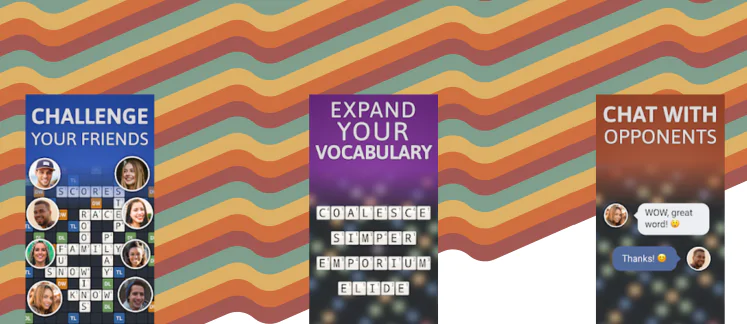

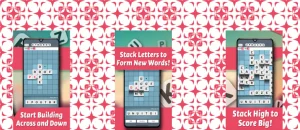

Comments
Comments for this post are closed.