Wordament a complete guide to play
Are you a gamer who loves playing word games? If yes, then Wordament is the game for you! In this article, we will provide you with a complete guide to play Wordament, a word game that offers a unique and exciting experience to its players.
To play Wordament, you need to download and install the game on your Android device. Once you have launched the game, you can choose between the Single Player or Multiplayer mode.
To create a word in Wordament, connect adjacent letters on the game board to form a word. Once you have formed a word, tap on it to submit it, and the game will score it for you. Try to find as many words as possible in the two minutes allotted to you. Remember, the longer the word, the higher the score!
Wordament tracks your progress by maintaining rich statistics about your game play, including your best word found, total score, best word count, first-place finishes, and more.
In conclusion, Wordament is an excellent word game that offers a unique and exciting experience to its players. So why wait? Download and start playing Wordament today and see how far you can go!
How do you win at Wordament ?
Wordament is a real-time continuous word tournament, where players compete on the same board with everyone at once. There are different ways to win the game, such as finding the most words possible, earning the best score, finding the longest words, beating your Frenemies, or even beating your top score. How you win is entirely up to you!
Rules of Wordament
In Wordament, you need to create words by connecting adjacent letters on the game board. The words can be formed in any direction, including diagonally. You can only use each letter once per word, and the word must contain at least two letters. The game lasts for two minutes, and in that time, you need to create as many words as possible. The longer the word, the higher the score.

Scoring pattern in Wordament
In Wordament, each word you form has a score based on its length, starting from two-letter words and going up to the longest word you can find. The score also increases depending on the complexity of the word and the speed at which you find it. If you manage to find all the words on the game board, you will earn an additional bonus score. The scoring pattern makes Wordament both challenging and exciting, as you aim to score as high as possible in the allotted two minutes.
Advantages of playing Wordament
Wordament offers several advantages to its players. Firstly, it is a great way to de-stress and relax after a long day. The non-timed puzzles and new daily challenges provide a fun way to unwind and exercise your mind. Secondly, Wordament is an excellent way to improve your vocabulary and spelling skills. By creating words from a jumbled set of letters, you can enhance your language abilities and expand your knowledge. Lastly, Wordament offers a multiplayer mode that allows you to compete with thousands of other players worldwide, making the game even more exciting and engaging.
FAQ
Q: Why does the game show "loading" and never start?
This could be due to network connectivity issues. Try checking your internet connection and restarting the game.
Why did my progress reset when I downloaded the game on a new device and signed in with my Xbox account?
It seems like the game does not retain progress across devices even when you sign in with your Xbox account. This is a limitation of the game and you will have to start again from level one.
Why does the game not register my input properly?
This could be due to the game being less sensitive to touch in the new version. Try adjusting the touch sensitivity settings on your device to see if that helps.
Tips from the Geeks
- To avoid losing progress, make sure you sync your game to the cloud regularly and never click "continue playing" if the game has not synced.
- Try practicing in single player mode to improve your skills before competing in multiplayer mode.
- If you don't like the new graphics, you can always try playing the older version of the game.
- If you encounter any issues with the game, try contacting support for assistance.


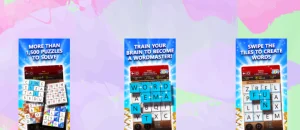


Comments
Comments for this post are closed.