Word Wiz – Expand Your Vocabulary and Conquer Word Puzzles!
Welcome, word game enthusiasts! If you love playing word games that test your vocabulary and challenge your problem-solving abilities, we have an exciting recommendation for you. Introducing this game, the ultimate word connect game developed by Mobility Ware. Get ready to unleash your inner wordsmith as you embark on a journey filled with brain-teasing puzzles and endless fun!
How do you win?
In this game, the goal is simple: connect letters to form words. Swipe your finger across the letters on the screen and create meaningful words. The longer the word, the more points you earn. Challenge yourself to discover as many words as possible within the given set of letters.
Rules
You can connect letters horizontally, vertically, or diagonally to form words.
Each word must consist of at least three letters.
Words must be valid English words found in a standard dictionary.
Golden letters hold a special significance. Collect them to earn extra points and unlock rewards.
Complete daily challenges to earn additional rewards and enhance your gameplay experience.
Scoring Pattern
In this game, your score depends on the length and complexity of the words you form. Longer words and words using less common letters will earn you higher scores. Be strategic in your approach and aim for those high-scoring words to climb the leader board and showcase your word prowess.
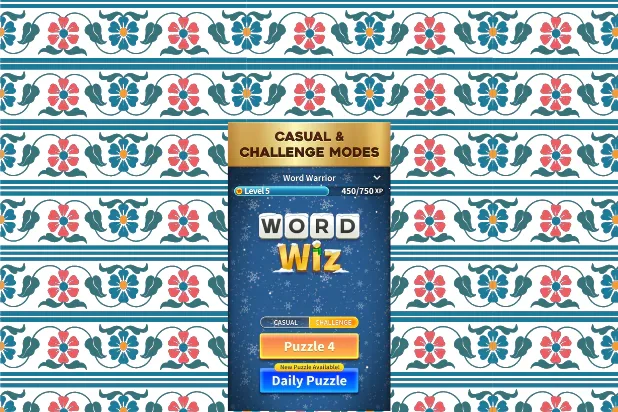
How to Set Up the Game
Getting started with this game is a breeze. Simply download the game for free from your preferred app store. It is compatible with Android devices running version 5.1 and up. Once installed, launch the game, and you'll be greeted with a captivating interface and an array of word puzzles to solve.
FAQ
Are there different difficulty levels in this game?
Yes, this game offers two different levels: relaxing and challenge modes. You can switch between them based on your preference. Relaxing mode provides a more casual gaming experience, while challenge mode offers a greater level of difficulty.
Tips from the Geeks
- Restart the App
- Update Your Device
- Optimize Device Storage
- Play in a Stable Network Environment
- Provide Feedback

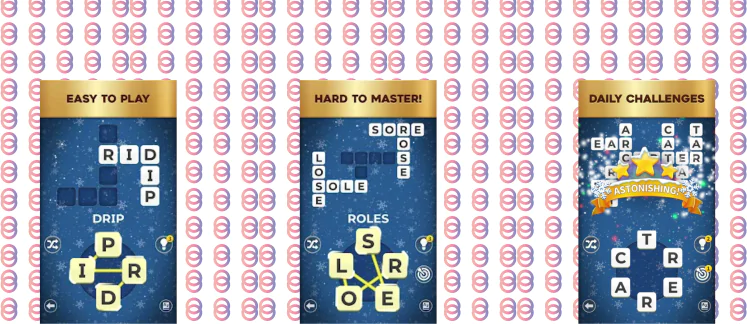
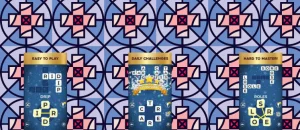


Comments
Comments for this post are closed.