How to Play Word Shatter
Many of us prefer word games to de-stress after a tough day. Word Shatter is an excellent game that keeps your mind relaxed. However, you must use your brains to the fullest throughout the game, and your concentration levels must be high.
The game is popular among lovers of word games and has seen more than 5 million downloads. The developer has considered the interest levels of gamers and created this game that requires you to practice word spelling to level up.
In a Nutshell
Mode: Online
No. of Players: Single-Player
Language: English
Age group: All
Price: Free
Devices: Available on Android Mobile, Tab
Download Link: Android
Objective of playing Word Shatter
Are you willing to wrack your brains searching for words from a scrambled set? If yes, Word Shatter can be your favored option. Like many other word games, you must stay concentrated. But here, you must be doubly attentive to find out additional words that are not part of the puzzle. It can help you to chill out and de-stress yourself. As the difficulty levels increase as you level up, you must dig deep into your knowledge to find the words in the puzzle.
How to Set-Up Word Shatter?
You can download the game from Google Play Store onto your smartphone. Click on the icon to load the game. You will find several games on the opening screen, but word lovers prefer to click on the Word Shatter icon.
You can turn the sound and music on/ off at the Settings menu. Several themes get unlocked as you level up. Players can change the available themes through the Settings menu.
Rules of Word Shatter
The game will throw up a set of scrambled blocks based on a particular category. The player must join the blocks to create a word that can be filled up on the blank blocks at the top of the screen. The number of letters in the word corresponds to the blocks provided to create a word. You can connect the blocks upwards, downwards, and sideways on both sides. The new words you can connect at a level helps you receive additional gifts.
Scoring
Players must find the correct words from the scrambled set and fill the blanks provided. You can use the hints available to suggest the words correctly. On winning a pre-set number of levels, you are awarded new themes. You can change the themes through the Settings menu. You win the themes on reaching specific levels in the game. Level rewards are provided when you win a pre-set number of levels together.
FAQ
Does it have in-app ads?
Yes, the app has in-app ads. However, you can remove them by paying US$ 2.99 through the app.
Can I make in-app purchases?
In-app purchases are possible through the app. You can buy a set of hints that can be used across the puzzles.
What is the outcome if I find additional words?
The number of additional words you find in a puzzle are moved into a pool. When it reaches a pre-set number of words, you win gifts that can be used to buy hints.
Can I share the app with my friends?
Yes, you can share the game with your friends over WhatsApp, messages, etc.
Is it possible to send my feedback to the developer?
Gamers can send their feedback to the developer through the app.
Tips from the Geeks
Check the category of words presented before you, and keep your concentration levels high throughout the game.

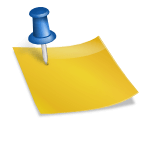

Comments
Comments for this post are closed.