Puzzle Power: Winning Strategies for Word Search: Find All Letters!
Are you ready to put your word-finding skills to the test? Word Search: Find All Letters offers a delightful challenge for puzzle enthusiasts. With various themes and customizable board sizes, this game ensures that players of all levels can enjoy a stimulating experience. Let’s explore how to maximize your chances of winning, the essential rules, scoring patterns, and how to set up your game.
How to win?
Winning in the game requires not just a keen eye, but also strategic thinking. Your primary goal is to find all the hidden words on the board. Words can be arranged in any direction—horizontally, vertically, or diagonally. The game allows you to choose the size of the board, ranging from 16 to 36 letters. Selecting a board size that suits your comfort level can enhance your chances of success.
In a Nutshell
Mode: Both
No. of Players: Solo
Language: Multiple
Age Group: All
Price: Free
Devices: Android
Download Link: Android
Rules
The rules of this game are straightforward. Once you start a game, a grid filled with random letters will appear, with a list of words to find located on the side. You can swipe your finger over the letters to form words. If you successfully connect the letters that spell out a word from the list, it will be highlighted, and you will earn coins. The game can be played alone or shared with friends for a competitive edge, making it versatile for casual or serious gameplay.
Scoring Pattern
The scoring system in this game is based on the words you find and your overall performance. Each word you successfully uncover earns you coins, which can be used to unlock new themes or purchase additional hints. More complex words yield higher scores, encouraging players to seek out longer and more challenging words. To enhance your score, aim for combos by finding multiple words in quick succession, which can lead to bonus coins.
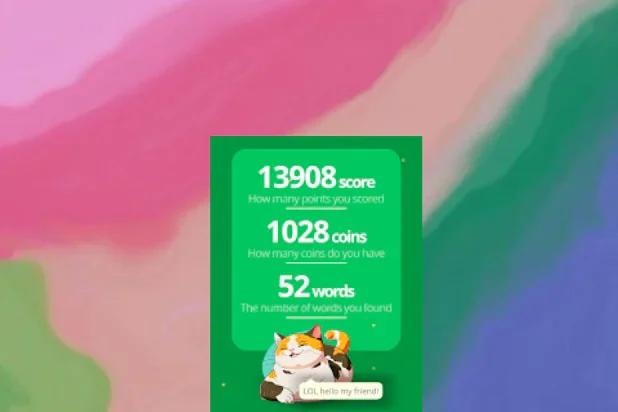
How to Set Up the Game
Setting up this game is a breeze. Upon launching the game, you’ll be greeted by a friendly cat assistant who will guide you through your gaming journey. You can choose your preferred theme from a range of options like family, animals, food, and more, which keeps the game fresh and engaging. After selecting your theme, decide on the size of the board to tailor the difficulty to your liking. With just a few taps, you’re ready to dive into the word-finding frenzy!
FAQ
What do I do if I get stuck?
If you find yourself stuck, you can use hints to reveal letters or entire words to help you progress through the puzzles.
Tips from the Geeks
- Start Small
- Look for Common Prefixes and Suffixes
- Scan Systematically
- Use Hints Wisely
- Play Regularly

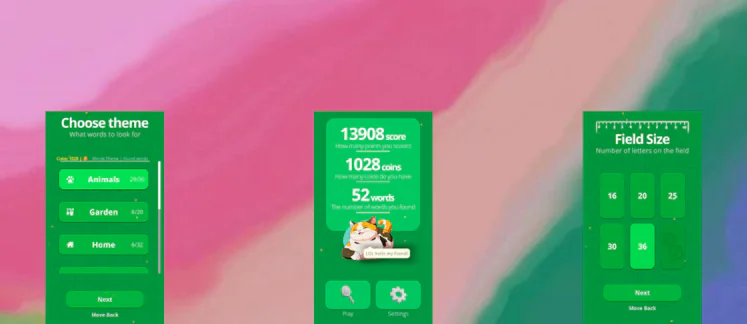

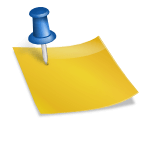

Comments
Comments for this post are closed.