A Guide to Play Word Pics
You will enjoy “Word Pics - Word Games” if you enjoy word games and guessing games with pictures. The concept is straightforward: guess the single phrase using only two images as hints. The images will be connected in some way; all you have to do now is type in the correct letters. The features listed below are also included in Word Pics.
- It gives hints to assist you in solving difficult puzzles.
- To see the details of the image, click on it to enlarge it.
- Customize the look and feel of your theme to make it more enjoyable.
- In over 1000 riddles, you must guess the proper words.
- For more fun, use the speak to word option.
In a Nutshell
Mode: Online
No. of Players: Single-Player
Language: English
Age group: All
Price: Free
Devices: Available on Android Mobile, Tab
Download Link: Android
Objective of playing Word Pics
The main objective of this game is to test your ability to join different words to make 1 single word. It is very beneficial for kids who are learning new words every day. Playing this game will enhance their vocabulary or stock of words. It will also let them know the names of various birds, flowers, fruits, etc
How to Set-Up Word Pics?
Go to the Google Play Store and search by typing “ Word Pics”. Once you are done with the installation, click the play button which will direct you to the opening screen of the game. Here, you will be asked to accept the game’s privacy policy. Now, you are all set to start the game.
Rules of Word Pics
Word Pics is a straightforward, free, and addictive word game that presents you with two images and asks you to guess a word or phrase. Each puzzle's visuals have one thing in common: a word. It is sometimes easy to guess the words, but other times you will have to stop and ponder. You will unlock more levels as you solve more picture puzzles, giving this brain teaser game an infinite source of entertainment. There are enjoyable game modes to choose from:
- Connect two pictures and guess the word, that's all there is to it!
- After a few seconds, two photos appear and then vanish. Quickly guess the word, but be prepared to put your intellect to the test!
Scoring
The first chapter consists of 5 levels that you need to pass one by one. Passing each level will give you 5 golden coins. After you pass all the 5 levels, you will get a special reward that includes 50x coins and a power that you can use when you are stuck in the upcoming levels. You can also watch advertisement videos to get 2x-3x coins after each level and the amount will increase in each mode or chapter.
FAQ
What are the uses of Powers in Word Pics?
Powers are types of help that you can take if you are stuck with some word. One of them reduces the number of letters so that it becomes easier for you to get the exact letters of the word. The second type of power button reveals the letter, or, it helps you identify the letter to start the word or the letter that will come after you selected the last letter of the word’s spelling. And finally, the third one helps by swapping one of the images with a new picture. And, the last one is the "Speak Power".
How can you use your earned coins in Word Pics?
Powers are limited. You can use them for a limited time. Though you get powers after passing each mode, still you need them more in the higher levels. Now, after all of your powers are used, you can buy the powers in exchange for the coins that you have earned.
Are there any video ads in Word Pics?When can I make an in-app purchase?
You will be asked to watch video ads if you want 2x coins after each passing level. But sometimes, there are free advertisement videos that are shown for a few seconds.
Tips from the Geeks
Save the hint powers to use in the higher levels, or else you have to spend your coins to buy them.

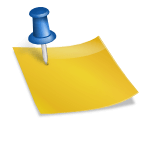
Comments
Comments for this post are closed.