Step-by-Step Guide for Playing Word Legend
Word Legend is a word puzzle game published by Aurora Studios. It is one of the best words connecting puzzle games with various themes and special mode gameplay. Players like playing this word puzzle game as it is a classic word connecting puzzle game with beautiful UI design and challenging word puzzles. The game has over 1000 levels that you can enjoy playing just by connecting more and more words. As you progress through the game and reach the higher levels, the game will get harder and you can find it hard to solve the higher word puzzles. However, if you like playing word puzzle games, the word legend puzzle will definitely become your favorite.
Objective of playing Word Legend
The main objective of the game is to connect the letters given on the screen and make as many words as possible. Just like any other word puzzle game, this word game offers a lot of benefits to the players. One of such benefits or reasons that players take an interest in playing this game is to improve vocabulary. Other than getting a chance to add new words to your vocabulary, you can make your brain cells more active. Also, playing this word puzzle game will help to eliminate anxiety, depression, and stress from your daily life. So, why don’t you think of giving the “Word Legend” game a try?
How to Set-Up Word Legend?
- For Android smartphones, you can install the “Word Legend” from Google Playstore.
- For iPhone users, you can install the app from the iOS Appstore.
- For desktops and laptops with Windows 10/8/7, you can either download the game from Bluestacks or MemuPlay. For that, you have to install Bluestacks or MemuPlay first.
Rules of Word Legend
In this “Word Legend” game, the players need to join the letters given to form meaningful words. For forming a meaningful word, the players will earn points. Also, there are no negative points for making wrong words or spelling words wrong. If needed, you can refer to the hints to unveil a letter given in the word block.
Scoring
For crossing every level, you will get to earn positive points in the form of coins. The coins you earn will get added to your total coins showing at the top right-hand side. Also, you can earn 20 points by watching a video. After finishing every five levels, you will get 24 more coins.
FAQ
How can I add money into Word Legend? I can’t see it has added to my balance.
It may take a while for the app developers to process the payment and credit your account. So, please patiently wait for 24-48 hours and see if the amount has been credited to your account. If it takes longer than 48 hours, you can think of contacting the app developers using the contact details given.
How to withdraw money that I won in Word Legend to my bank or PayPal?
You can go to your account menu and then you can find a withdrawal option once you reach your withdrawal threshold. You can use this option to initiate a withdrawal request.
How to invite friends to Word Legend and request lives and share points?
To invite friends, you have to sync the app with your contact or social networks like Facebook and Twitter. It may be slow sometimes as the game server needs to handle several data. However, if you have a problem inviting your friends even after waiting for a while, you may contact the developer of Word Legend. Briefly mention your problem and provide screenshots of the issue so that the developers can understand the problem faster and resolve it.
Tips from the Geeks
Try to play the game every day whenever you get a chance so that you remain in the flow and keep progressing through the advanced levels of the game.


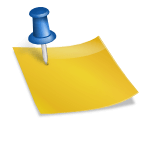
Comments
1 Comment
Do you reward your addicts in cash as l always see mpesa express not available? To the ones who love the game like me let’s continue playing.
Comments for this post are closed.