Easy way to learn Wordfeud
If you're a word game enthusiast, then Wordfeud is a game that you cannot afford to miss. With over 30 million opponents worldwide, this multi player puzzle game is an excellent way to test your word skills and challenge your friends or random opponents.
Learning this game is easy, and the best way to learn is by playing the game. Once you start playing, you'll quickly get a hang of the game mechanics and the scoring system. You can also use the 'Randomize Board' option to add a new twist to the game and change up where the Double Letter, Double Word, Triple Letter, and Triple Word tiles are placed.
To become a pro, practice is key. Play with different opponents and challenge yourself to create more complex words and use the high scoring tiles strategically. You can also chat with your opponents to get tips and learn new strategies.
How do you win?
In the game, the player who has the highest score at the end of the game wins. It is played on a 15 by 15 tile board, and the objective is to create and place words while earning points for creativity. To score big, try to place letters on the high scoring Double Letter, Double Word, Triple Letter, and Triple Word tiles.
Rules
The rules are simple. You create words from a set of letters provided to you and place them on the game board to form words. You can place your words horizontally or vertically, and they must connect to existing letters on the board. You can also create multiple words with a single play. The game ends when all the tiles have been used, or one of the players decides to resign.
Scoring pattern
Each tile on the board has a corresponding point value, and the higher the point value of the tile, the higher the score you get for using it in a word. In addition, certain tiles on the board such as the Double Letter, Double Word, Triple Letter, and Triple Word tiles, have a multiplier effect on the score, helping you earn more points for your words.
How to set up the game
Setting up the game is easy and straightforward. You can download the game from Play Store or App Store. Once you've installed the game, open it, and create an account. You can then start playing by selecting the 'Play' option from the main menu and choosing to play against friends or random opponents.
In conclusion, this game is an excellent game for word game lovers, and it's easy to learn and play. With its multi player feature, you can play against friends or random opponents, and the 'Randomize Board' option keeps the game fresh and exciting. So what are you waiting for? Download now and start playing!
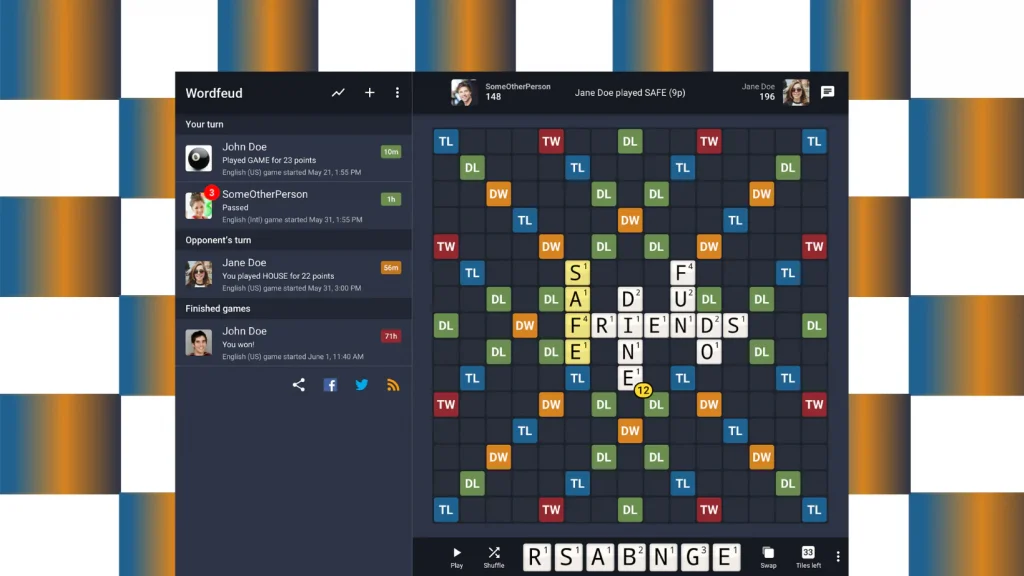
FAQ
Can I play Wordfeud with friends?
Yes, you can play this game with your friends by searching for them on the app and inviting them to play. You can also allow the app to match you up with random opponents.
What languages does this game support?
This game supports English, German, Spanish, Portuguese, French, Dutch, Norwegian, Swedish, Danish, and Finnish.
Can I customize the game board?
Yes, you can choose the option to randomize the board, which will change the placement of the DL, DW, TL, and TW tiles.
Tips from the Geeks
- To earn maximum points, try to place letters on the high-scoring Double Letter, Double Word, Triple Letter, and Triple Word tiles.
- Take advantage of the push notifications feature to keep track of your opponent's moves and play your turn in a timely manner.
- If you're having trouble with the dictionary, try using an online word finder tool to discover new words to use in the game.
- If you're finding the ads too frequent, consider purchasing the ad-free version of the app.
- Practice makes perfect, so keep playing and challenging yourself to improve your vocabulary and word-forming skills.

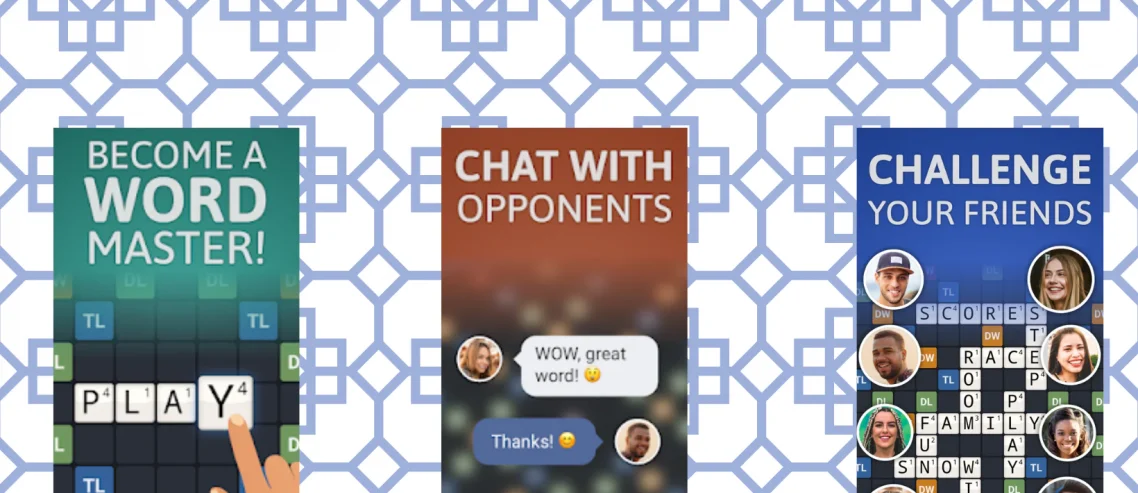
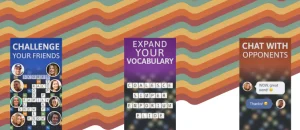
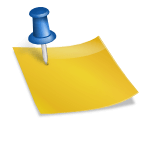
Comments
Comments for this post are closed.