Unleash Your Vocabulary: Dive into Text Twist 3!
Word games have a special charm, captivating players with their blend of challenge and entertainment. If you’re a fan of word puzzles, this game is a must-download. This latest iteration of the beloved classic brings a fresh twist to your gaming experience, combining an extensive vocabulary challenge with a user-friendly interface. Let’s explore how to conquer this game, its rules, scoring system, and setup.
How to win?
Winning in this game is all about finding as many words as possible from a given set of letters. Each level presents you with a unique set of letters, and your goal is to create words that utilize those letters. The more words you discover, the higher your score. Not only do you need to think fast, but you also need to think creatively. The ultimate win is to find the target word, which is the longest possible word you can create with the letters provided. This satisfying discovery not only boosts your score but also unlocks new levels.
In a Nutshell
Mode: Both
No. of Players: Single
Language: Multiple
Age group: 3+
Price: Free
Devices: Android
Download Link: Android
Rules
This game is straightforward yet challenging. You can form words by swiping and typing letters from the provided set. The game supports words ranging from 3 to 6 letters, ensuring that both casual players and seasoned wordsmiths can enjoy the challenge. You must use all the letters at least once to find the target word. Additionally, each game features hints to help you out when you're stuck, allowing players to strategize without frustration.
Scoring Pattern
Scoring in this game is based on the words you create. Each valid word earns you points, with longer words contributing more significantly to your total score. Additionally, discovering the target word rewards you with bonus points, pushing you toward higher scores and greater achievements. You can track your progress as you ascend through the ranks, giving you a competitive edge whether you’re playing solo or challenging friends.
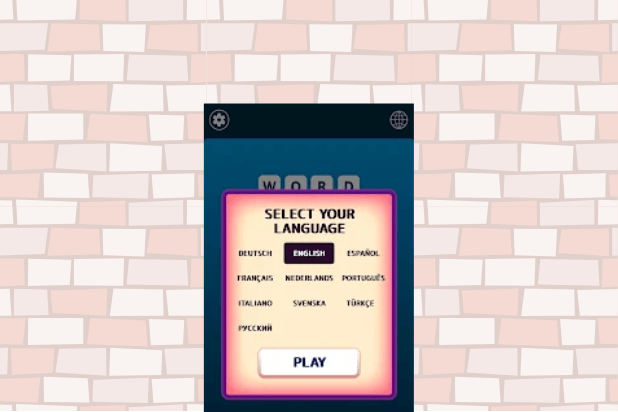
How to Set Up the Game
Setting up this game is a breeze. Simply download the game from the Google Play Store—it's compatible with Android devices. Once installed, you’re greeted by an intuitive interface that makes navigation a delight. With over 1000 levels and dictionaries supporting multiple languages, you can select your preferred language and dive right into the action.
FAQ
How do I get hints during gameplay?
You can access hints at any time during a level to help you discover words when you're stuck.
Tips from the Geeks
- Start Small
- Use Hints Wisely
- Practice Makes Perfect
- Challenge Friends
- Stay Relaxed

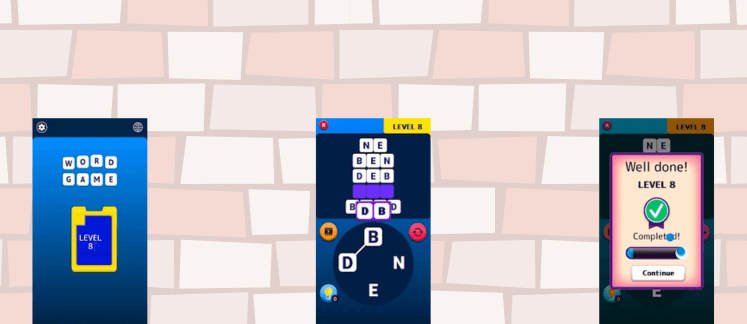


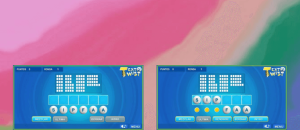
Comments
Comments for this post are closed.