Step-by-Step Guide for Playing Spelling Quiz
Spelling Game – Spell Learning Trivia Word Game is a new educational English game that is getting popular for checking and improving your spelling skills in a challenging yet entertaining way. The game has thousands of questions that let you test your spelling skills every day, and you will have to keep on answering the questions until you get them right. For people who are unable to spell basic words every day, the Spelling Quiz game is the perfect game. So, if you also struggle to spell English words or just want to play quiz games, you should think of downloading this game.
In a Nutshell
Mode: Online, Offline
No. of Players: Single-Player
Language: English, Spanish, Portuguese, French, German
Age group: All
Price: Free
Devices: Available on Android Mobile, Tab, PCs & Laptop
Download Link: Android
Objective of playing Spelling Quiz
The main reason to play the Spelling Quiz game is to make a massive impact on the player’s learning by helping them learn a new language in a more natural way. Other than improving the spelling skills, the game also helps to improve vocabulary and speed up the player’s comprehensive skills. Also, it is a proven fact that learning new things in a unique way like playing games helps to remember things for a longer period. On top of everything, you get to learn new languages. So, don’t hesitate to give this game a try!
How to Set-Up Spelling Quiz?
To play Spelling Quiz, you need to download the game first. For downloading it on your device, you can follow the underneath steps.
- For Android devices, you can simply download the Spelling Quiz game from Google PlayStore.
- For Windows PCs and laptops, you can download the game from BlueStacks. However, before that, you have to download BlueStacks.
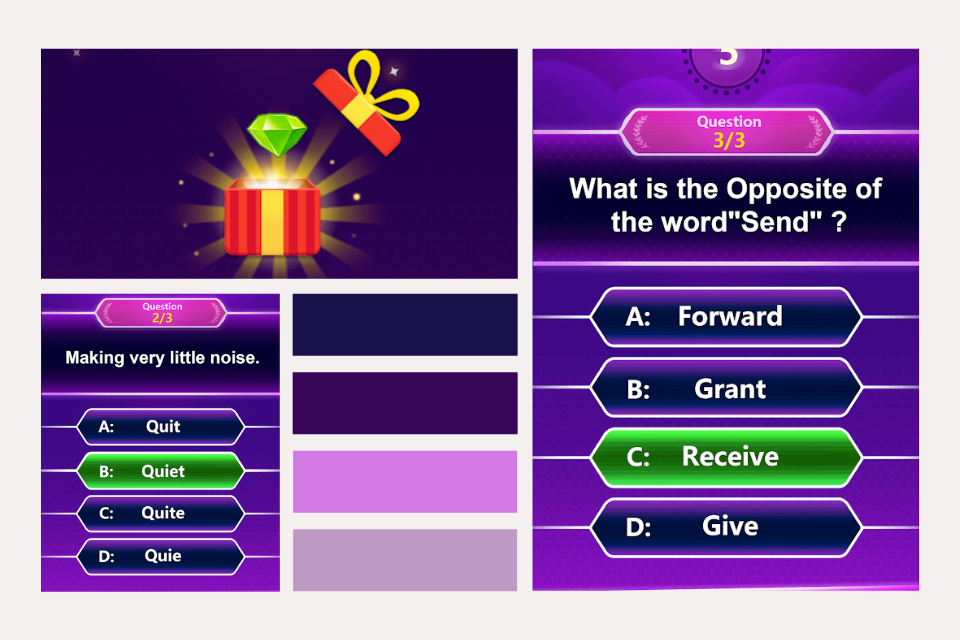
Rules of Spelling Quiz
To play Spelling Quiz, the players need to find the correct word from four similar spelling options before time runs out. You need to answer all the questions before you run out of time. If you get stuck anywhere, you can use the “Eraser” button. It will help you by removing one of the wrong spelling options. Other than that, you will have the option of “+20s” to get 20 more seconds to answer the question.
Scoring
When you download the Spelling Quiz game and open it first, 300 gems will be given to you. For answering each question, you will get 2 gems. You have to answer three questions to reach the next level. Also, you will get the option of earning 60 more gems by watching ads after every level. Moreover, after progressing two or more levels in a row that can be seen in the level bar, you will get a reward of 30 or more gems. However, you make it two or three times by watching the ads.
FAQ
What happens when you answer wrong?
When you answer a question wrong, the levels you have passed on the level bar become valueless and you have to start again from the first. It does not matter at which level of the level bar you are on. If you answer anything wrong, you have to restart from the first of the level bar. So, it is important that you remain very careful when you answer any question.
How can you learn new languages through the Spelling Quiz game?
In the Settings option, you will find the Language option where you can go and choose the language you want to play in and continue with your game.
How can I not watch ads while playing the game?
In the Settings option, you will find the option to pay a price and go ad-free.
Tips from the Geeks
It will be better to make use of the option “+20s” before your time runs out.


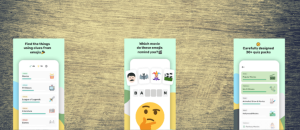

Comments
Comments for this post are closed.