Level Up Your Language Skills with the Spelling Bee Word Quiz!
Ready to test your skills? The Spelling Bee Word Quiz is the perfect way to level up your vocabulary and sharpen your spelling while having fun. With various difficulty levels, multiple game modes, and the challenge of global leader boards, there’s no better way to dive into the world of spelling bees.
How to win?
Winning the this game is all about speed and accuracy. Players are given words to either match with their definitions or define from a list of options. The key to winning lies in your ability to quickly identify the correct answer, as your score depends on how fast and how accurate you are. You must be careful, though — if you make three mistakes, the game ends, making each round a thrilling test of your vocabulary and spelling skills.
In a Nutshell
Mode: Offline
No. of Players: Single
Language: English
Age Group: 3+
Price: Free
Devices: Android
Download Link: Android
Rules
The game is simple to pick up but challenging to master. First, choose one of two main game modes: “Explain Word” or “Assign a Definition.” In Explain Word, you match a word to its correct definition, while in Assign a Definition, you match a definition to the appropriate word. You’ll be given four options, and only one is correct. You can choose the game type of your choice: either 10 rounds for a traditional challenge or a timed 120-second mode for more intense gameplay.
Scoring Pattern
The this game uses a scoring system that is based on your performance and speed. The quicker you answer, the higher your score. Each round, you'll earn points for selecting the correct answer, and completing multiple rounds in quick succession will give you even more opportunities to rack up a high score. The faster you go, the better your ranking on the global leader boards.
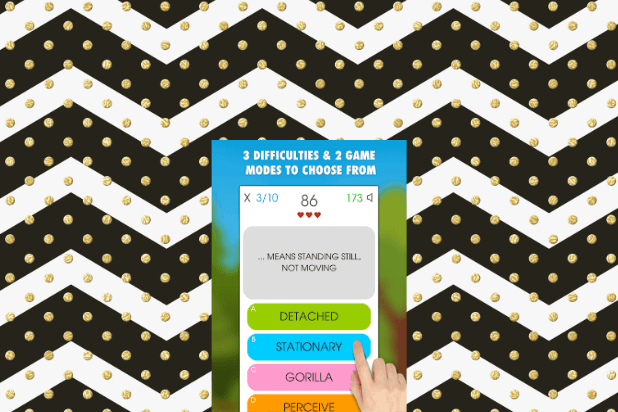
How to Set Up the Game
Setting up the this game is easy and intuitive. First, download the game, which is available for free on most Android devices. Upon launching the app, you’ll be prompted to choose between the three difficulty levels: Beginner, Intermediate, or Advanced. After that, select your preferred game mode – either “Explain Word” or “Assign a Definition.”
FAQ
How many difficulty levels are available?
There are three difficulty levels: Beginner, Intermediate, and Advanced. Choose the one that best fits your skill level.
Tips from the Geeks
- Master the Definitions
- Practice Makes Perfect
- Stay Calm Under Pressure
- Keep an Eye on the Timer
- Use Mistakes Wisely
- Track Your Progress on the Leader boards

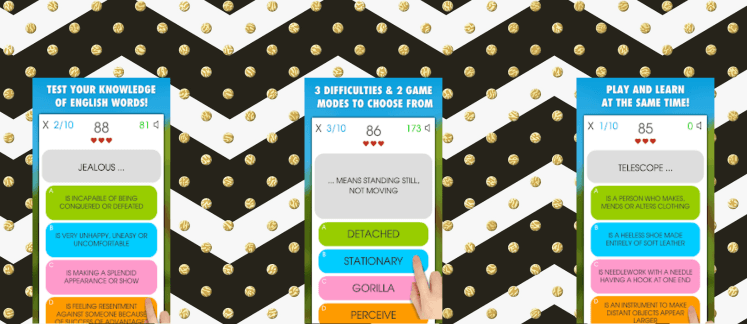



Comments
Comments for this post are closed.