Elevate Your Mind: Discover the Thrills of Lumosity’s Brain-Boosting Games!
Are you ready to push the boundaries of your brainpower? Look no further than Lumosity, a captivating app designed to elevate your cognitive skills while offering a fun and engaging experience. With over 100 million users globally, Lumosity stands out as a premier choice for those eager to sharpen their minds and enjoy a variety of brain-training games. Let’s dive into what makes this app a must-have for any word game enthusiast.
How to win?
Winning in this game is all about improving your cognitive functions through consistent practice. The primary objective is to enhance your memory, speed, flexibility, and problem-solving abilities. Each game offers specific challenges that test these skills, and your progress is tracked through detailed insights. To achieve high scores, focus on understanding the mechanics of each game and practicing regularly to boost your brain’s performance.
Rules
This game’s games come with varying rules, each tailored to test different cognitive abilities. Generally, the games are straightforward: complete tasks such as solving puzzles, recalling sequences, or performing calculations within a set time frame. The rules are designed to be easy to grasp, allowing you to quickly get into the flow of training. As you progress, the difficulty level adjusts to match your evolving skills, ensuring a continuously challenging experience.
Scoring Pattern
Scoring in this game revolves around your performance in each game. Points are awarded based on accuracy, speed, and completion of tasks. The app provides a comprehensive scoring pattern that reflects your strengths and areas for improvement. High scores are achieved by mastering the games and consistently challenging yourself. Your scores are compared against others in your age group, adding a competitive edge to your training.
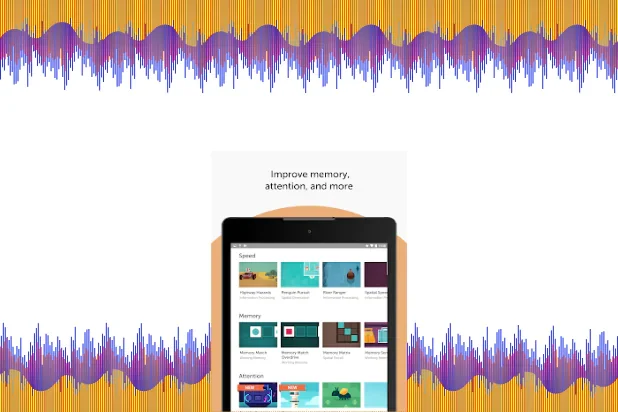
How to Set Up the Game
Setting up this game is a breeze. Start by downloading the app from your device’s app store and create an account. Once installed, you’ll be prompted to complete a 10-minute Fit Test, which establishes your baseline scores and helps tailor the training program to your needs. After the initial setup, you can explore the 40+ activities offered, ranging from memory and logic games to speed and problem-solving challenges. The app also allows for personalized workouts based on your preferences and training history, ensuring a customized experience that evolves with your skills.
FAQ
How does the Fit Test work?
The Fit Test is a free 10-minute assessment that establishes your baseline cognitive scores. It consists of a series of games that measure different cognitive skills, helping Lumosity tailor your training program to match your abilities and goals.
Tips from the Geeks
- Explore All Game Types
- Analyse Your Progress
- Set Goals and Track Improvements
- Use Premium Features Wisely
- Stay Consistent


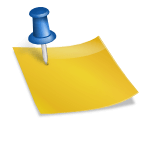


Comments
Comments for this post are closed.