A Guide to Play Lost Words
Are you willing to test your word power intelligently by finding the hidden letters in a word? If yes, this unique game from Magma Mobile could be an option for you. The developer strives to provide joyful games to gamers globally. They are among the largest Android games publishers with 350 million + downloads.
The game can test your nerves as you search for the letters in the correct places. Both kids and adults can play the game. The "kid" mode has shorter words. It is an ideal game to test your vocabulary and work against the masters of the game globally.
Objective of playing Lost Words
Word games are among the best stress busters before you. What is more intriguing is that you must search for letters and complete the word. The game helps to improve your thought process and requires gamers to strategize well. It requires your concentration levels to be at their best. The game can also improve your cognitive abilities. You are also on your toes to garner as many points as possible and move up the Leaderboard.
How to Set-Up Lost Words?
Visit Google Play Store or Apple App Store and download the game on your smartphone. Click on the icon, and the game starts loading. Once loaded, click on the play icon to start the game. You can play the Classic or Arcade modes.
You can toggle the music, sound, and tutorial at the Settings menu.
The Classic mode is also segregated into various levels, viz—Kid, Easy, Normal, and Hard. You can log in using your Google account to access your Achievements and the Leaderboard.
Rules of Lost Words
Once you select the desired game mode, the game is loaded. You will find the letters in the form of a keyboard. The lower levels have easier words with a lesser number of letters. You must create the word from the letters provided.
The correct position of the letter is shown in green, and the incorrect location of the letter is shown in red. The wrong letters in the word are shown in black. On suggesting the correct word, you win the game and level up.
The player can take the help of several hint options, viz. a star that shows the exact location of a letter, an option that indicates the presence or absence of specific letters, or five suggestions from which can choose the correct option. You can shop for various types of hints using the points earned.
Scoring
The number of letters in the word can range between four and eight based on the difficulty level chosen. The player has six turns to find the correct word. The scores are provided on suggesting the right
word. The fewer turns you take to guess the correct word, you get more points and move up the Leaderboard.
FAQ
Can I assess my position against others?
Yes, you can check your position against the Leaderboard.
What can be the ideal strategy to play this game?
It can be challenging to suggest a word in the first instance. Try a word that has the maximum number of vowels in it. In this way, you can remove options from the game. You can also try the lower levels first to get acquainted with the game.
Does it support multiple languages?
Yes, it supports multiple languages. Apart from English, it also supports Dutch, Spanish, Portuguese, Italian, Greek, Russian, French, etc.
Does the app have in-app ads?
Yes, in-app ads show up at the top of the app. You need not get distracted by them.
Tips from the Geeks
Be on your toes, keep your concentration, and dig deep into your vocabulary.


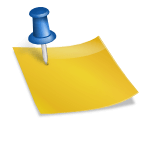

Comments
Comments for this post are closed.