Unlocking Fun: Mastering Letters – The Ultimate Word Search Game!
If you're a fan of word games, you’ll want to dive into Letters, a refreshing word search game that combines relaxation with engaging gameplay. This game not only challenges your vocabulary but also offers delightful unlockable that you can earn by playing. Whether you’re looking to unwind or stimulate your mind, Letters is the perfect addition to your gaming repertoire.
How to win?
Winning this game requires a combination of skill and strategy. Your main objective is to find and circle as many words as possible within the allotted time. The faster and more accurately you complete the puzzles, the higher your score. Accumulating points unlocks various features and mini-games, providing a well-rounded gaming experience.
In a Nutshell
Mode: Online
No. of Players: Single
Language: English
Age group: 3+
Price: Free
Devices: Android
Download Link: Android
Rules
This game welcomes players of all ages with a simple set of rules that enhance its appeal. You will face a grid filled with letters, and your task is to identify and select words. You can form words in various directions: horizontally, vertically, and diagonally. Once you find a word, tap on the letters in the correct order to mark them. Be mindful of the time limit; completing the puzzle before the timer runs out adds an exciting layer of urgency to the game.
Scoring Pattern
Scoring in this game is straightforward yet rewarding. Each word you find contributes points to your score, with longer words yielding higher points. Special bonuses are awarded for finding multiple words in quick succession or for uncovering particularly difficult words.

How to Set Up the Game
Setting up this game is a breeze, making it easy for both new and seasoned players to jump right in. To get started, ensure your device is running Android 7.0 or higher. Download the game from the appropriate store and open it to access the main menu. From there, players can choose to dive into a word search or take a break with one of the engaging mini-games. The game is also eligible for Family Library, allowing multiple users to enjoy the experience on shared devices.
FAQ
Is there a way to pause the game?
Yes, you can pause the game by tapping the pause button in the corner of the screen, allowing you to take a break without losing your progress.
Tips from the Geeks
- Practice Makes Perfect
- Scan Strategically
- Use the Mini-Games
- Focus on Longer Words
- Play with Friends

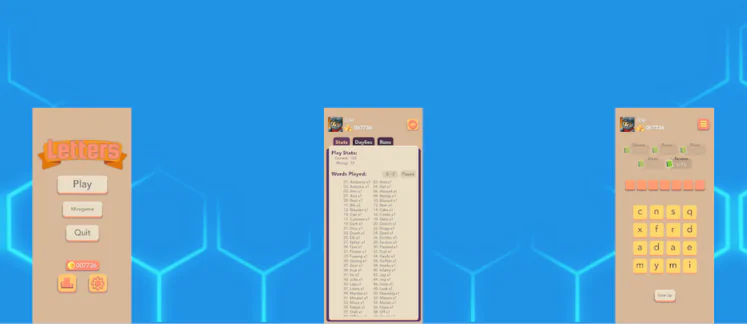


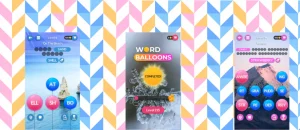
Comments
Comments for this post are closed.