Unlock Your Brainpower: A Comprehensive Guide to Crosswords and Keywords!
Are you a puzzle enthusiast looking for a fresh challenge? Look no further than Crosswords and Keywords, a dynamic word game that brings a diverse array of crossword puzzles right to your fingertips. Whether you’re a seasoned solver or a curious newcomer, this game offers a vast library of over 40,000 crosswords, including Scandinavian crosswords, Italian crosswords, anagrams, and the mind-bending Minesweeper crossword. Here’s a detailed guide on how to get started and excel in this exciting word game.
How to win?
Winning in the game hinges on a combination of speed, accuracy, and strategy. The primary objective is to complete the crossword puzzles correctly and efficiently. You can compete against others by solving puzzles faster and more accurately, earning a top spot on the leader board. The game also rewards you with achievements and experience points for using hints and completing tasks, enhancing your overall ranking and unlocking additional features.
In a Nutshell
Mode: Both
No. of Players: Solo
Language: English
Age group: 3+
Price: Free
Devices: Android
Download Link: Android
Rules
The game’s rules are straightforward but require careful attention. Each puzzle presents a grid with clues that need to be solved. The clues are typically given in the form of definitions, synonyms, or wordplay. You must fill in the grid with the correct words based on these clues. The variety of puzzles, including the intricate Minesweeper crosswords, may introduce additional challenges like hidden words or thematic elements.
Scoring Pattern
Scoring in Crosswords and Keywords is based on your performance and speed. Points are awarded for each correctly solved puzzle, with bonuses for completing them quickly. The faster you solve a puzzle, the higher your score will be, and you can climb the ranks on the game's leader board. Additionally, achieving specific milestones and using hints strategically can also contribute to your overall score and success in the game.
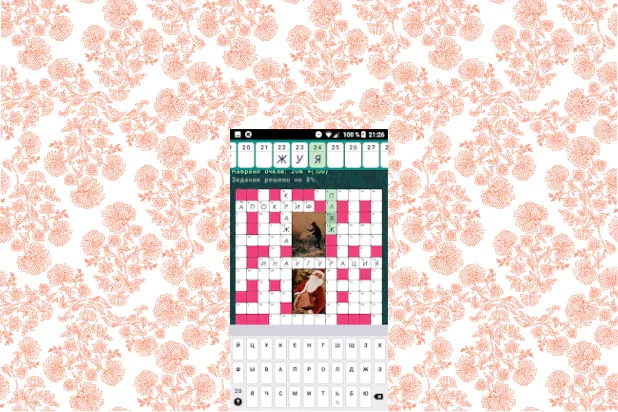
How to Set Up the Game
Setting up this game is a breeze. Start by downloading the app from the Google Play Store. Once installed, you can create an account to save your progress and sync your puzzles across multiple devices. The game supports offline play, so you can download puzzles and enjoy them on the go, even without an internet connection.
FAQ
How do achievements work in the game?
Achievements are earned by completing various tasks, using hints, and solving puzzles. These contribute to your experience points and overall ranking.
Tips from the Geeks
- Master the Art of Speed Solving
- Use Hints Wisely
- Explore Different Puzzle Types
- Leverage Cloud Saving
- Practice Regularly

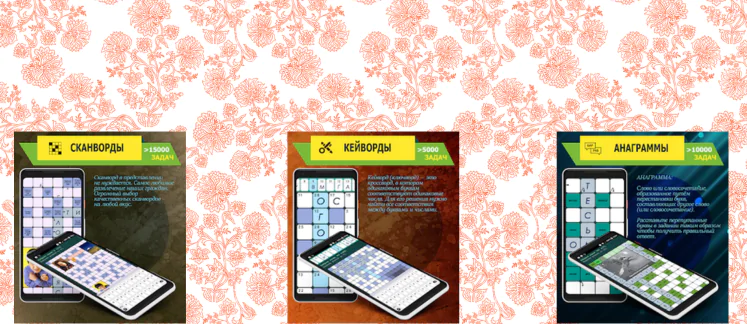



Comments
Comments for this post are closed.