Mastering CrossWord: The Ultimate Guide to Conquering This Challenging Word Game!
If you’re a word game enthusiast looking to put your vocabulary and problem-solving skills to the test, CrossWord is a game you won’t want to miss. This offline crossword puzzle game is designed to challenge your intellect while offering a visually appealing and immersive experience. With over 1000 levels to conquer, it’s not just a game—it's a journey through a labyrinth of letters and words.
How to win?
Winning in this game requires a blend of vocabulary prowess and strategic thinking. The primary objective is to solve a series of crosswords by filling in the correct words based on given clues. Each level presents a unique puzzle that grows increasingly difficult as you progress. Success hinges on your ability to decipher clues and apply your knowledge effectively.
In a Nutshell
Mode: Offline
No. of Players: Single
Language: Russian
Age group: 3+
Price: Free
Devices: Android
Download Link: Android
Rules
The rules of this game are straightforward but demand attention to detail. Each crossword grid has blank spaces where words need to be filled in, based on the clues provided. You can navigate the grid and input words horizontally or vertically. The game’s difficulty increases with each level, introducing more complex words and intricate clues. No internet connection is required to play, making it an ideal choice for offline gaming.
Scoring Pattern
Scoring in this game is directly tied to your performance in solving the puzzles. The game rewards you with coins for successfully completing levels, which can be used to purchase hints when you encounter challenging puzzles. There is no traditional scoring system based on points; rather, progress is measured by the number of puzzles completed and the coins you accumulate. This system encourages strategic use of resources and thoughtful gameplay.

How to Set Up the Game
Setting up this game is a breeze, allowing you to jump into the action with minimal fuss. Begin by downloading the game from the app store and installing it on your Android device. Once installed, you can launch the game and start exploring its beautifully designed interface. The game’s design is user-friendly, with intuitive navigation that makes setting up and playing straightforward
FAQ
How can I get hints if I’m stuck on a puzzle?
You can use the coins you earn by solving puzzles to purchase hints. If you run out of coins, you can replenish them by watching ads within the app.
Tips from the Geeks
- Build Your Vocabulary
- Use Hints Strategically
- Focus on Letter Patterns
- Practice Regularly
- Explore Crossword Strategies

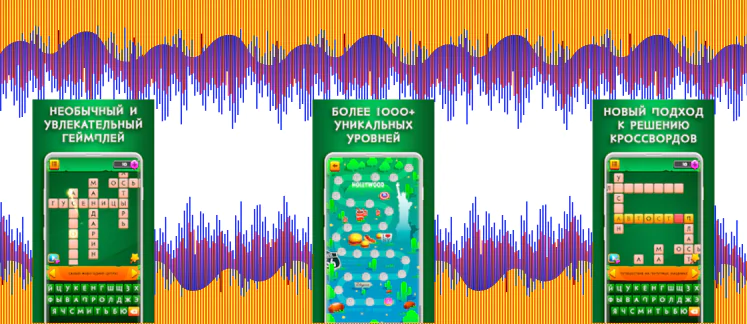
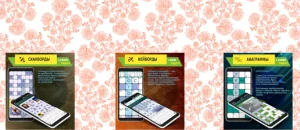


Comments
Comments for this post are closed.