Learn to Play Spell Tower
Are you a word game enthusiast? If you're looking for a new challenge, then you should try playing Spell Tower. This game is all about words and strategy, and it's a perfect way to keep your mind sharp. In this blog post, we'll go over the basics of the game, so you can get started and enjoy this game.
How Do You Win ?
In this game, your goal is to make as many words as possible before the tiles reach the top row. The longer the word, the more points you'll score. The game features several modes that will put your skills to the test, including Tower Mode, Daily Tower Mode, Puzzle Mode, Extreme Puzzle Mode, Zen Mode, and Rush Mode. With eleven modes in total, you'll have plenty of ways to keep yourself entertained.
Rules
There are different modes in the game, each with its own set of rules. Tower Mode, for instance, is a mode where you aim to get the highest score possible out of 140 tiles.
To eliminate small words and set up 7- and 8-letter blockbusters, you must pick your words wisely. Puzzle Mode is another mode where every word you make adds a new row of letters, making strategic word finding essential.
Extreme Puzzle Mode is like Puzzle Mode but with the minimum word length cranked up, making it a challenging game mode that's best left for experts.
Scoring pattern
In this game, the longer the words you make, the more points you score. You also get bonus points for making words

FAQ
What is the price of Spell Tower?
It is a free game to download, but it includes in-app purchases.
How many game modes does it offer?
This game offers 11 game modes, including Tower mode, Daily Tower mode, Puzzle mode, Extreme Puzzle mode, Zen mode, Rush mode, Search mode, Ex Puzzle, Double Puzzle, Bubble Puzzle, and Blitz mode.
How do you earn Medals?
Medals are earned by completing specific tasks or reaching certain achievements in the game. However, some users have reported issues with the Medal system not syncing properly.
Tips from the Geeks
- To avoid accidentally quitting the game in Tower mode, try to avoid tapping the "quit game" button, which slides down on top of the top row letters, when selecting letters to make a word.
- If you encounter the black screen issue, try uninstalling and reinstalling the game or deleting the app data. This may delete your progress and learned words, so it is recommended to take a screenshot of your progress before doing so.
- To improve your scores and earn Medals, focus on creating longer words and eliminating small words to set up 7- and 8-letter blockbusters in Tower mode. In Puzzle mode, try to think ahead and strategically choose words to add new rows of letters. In Rush mode, be quick but careful not to back yourself into a corner. And in Search mode, take your time and try different combinations of letters to find all the hidden words.

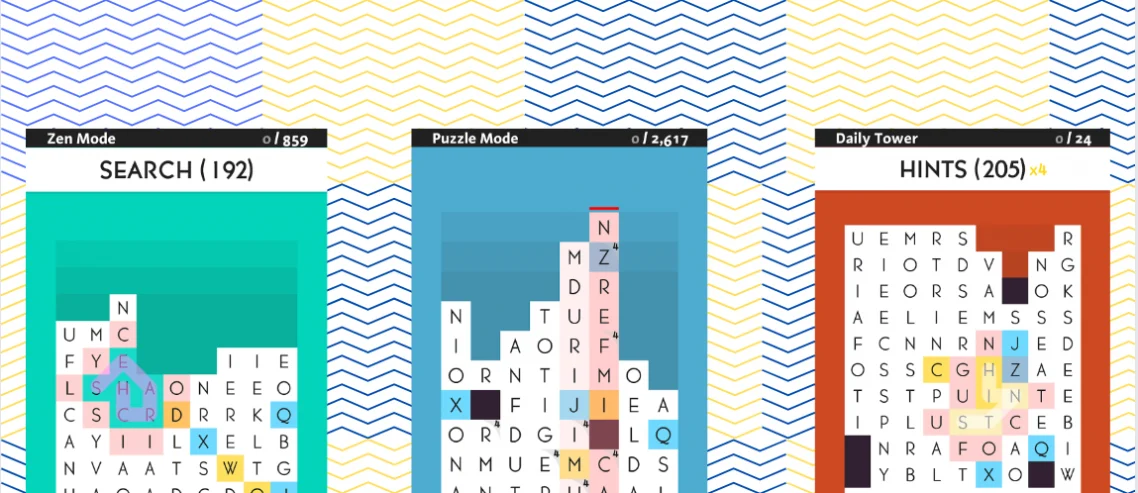



Comments
1 Comment
This games fun when you love words
it helps you boost brain
here goes the tip: just try to make words with what letters you see
Comments for this post are closed.