Getting Started with Wordplay
Wordplay has a wide variety of beautiful themes that make the game very appealing. The game is a connect and link game that allows the players to enjoy the crossword setting of the game. It is also helpful to sharpen one’s mind as the player unscrambles and connects words. Wordplay has a very aesthetic and appealing ambiance without many distractions.
Wordplay has a unique blend of unscrambling words, crosswords, and breathtakingly beautiful locations that are full of wonders. The players can embark on an incredible journey. It also helps to develop memory and vocabulary skills. There is a multiplayer setting that allows the participants to enjoy the game with their friends and family.
In a Nutshell
Mode: Online
No. of Players: Multiplayer
Language: English
Age group: All
Price: Free
Devices: Available on Android Mobile, Tab
Download Link: Android
Objective of playing Wordplay
The game involves linking letters to form a particular word. The meaning of the words can be seen by tapping on the word. The game has a series of levels and after completing levels, the meter in the bottom will show the progress level of the players.
The game also has a world map. The players initially start in Japan and fly off to the next country after completing a certain number of chapters. There are over 1000 levels and many countries to visit. Additional stars can be collected through the daily login. Daily quests are also available for the players to earn additional stars.
How to Set-Up Wordplay?
- Wordplay can be downloaded on Android mobile and tabs.
- Different backgrounds can be unlocked by completing a chapter.
- Slide the finger across the tiles.
- Link the letters to create words.
- To play in multiplayer mode, complete the G5 registration.
- Fly off to the next country after completing chapters.
Rules of Wordplay
Wordplay has a series of levels that need to be completed. The levels start easy and gradually become difficult. The setting of Wordplay revolves around the crossword setting so, the tiles are arranged vertically and horizontally. New chapters will be unlocked only after the meter gauge is filled. Stars can also be accumulated.
As the player progresses through the game, the number of letters gradually increases and the crossword setup also becomes bigger. The bonus words contribute to the star accumulation. The boosters provide some assistance for the players and these can be purchased at the store.
Scoring
The level and the number of stars are mentioned above the grid. Each level does not give any stars; however, they are collected upon completing a chapter. Bonus words will give the players 1 star. To purchase more boosters the stars can be used. In Wordplay, the stars act as the currency. The player can receive 20 stars after completing a chapter.
FAQ
What special feature is available on Wordplay?
In the settings menu, there is an option where the player can submit a word of their choosing. 3-8 letter plus the nationality and a description of the word is necessary to submit the word. The word will be registered and the player will be able to play their chosen word in the game.
What is the Daily Quest?
Daily Quest is a feature that allows the players to earn stars. A total of 20 stars can be collected every day after completing a daily quest.
What is the G5 option?
Wordplay has a multiplayer mode that allows players to enjoy the game with other players. The G5 option allows its users to play the game with other people. To access the G5 option, fill in the details as mentioned and the user will be able to play the game with other fellow users.
Tips from the Geeks
Make sure to always check the daily quests and logins to get additional perks.

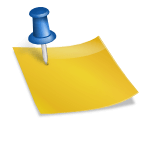
Comments
Comments for this post are closed.