Unlocking the Fun: A Guide to Microsoft Wordament!
Microsoft Wordament is a delightful word game that offers both solo and multiplayer experiences, making it a favourite among word enthusiasts. Whether you prefer to unwind with a puzzle or compete against thousands of players simultaneously, Wordament has something for everyone. In this guide, we will explore the essentials of winning, the rules, scoring patterns, and how to set up the game, ensuring you’re fully equipped to dominate the leader boards.
How to win?
Winning in this game is not just about luck; it’s about strategy, skill, and a keen eye for words. Players compete on a shared board in real-time, striving to find the most words possible within the given time frame. You can choose to focus on different victory conditions: find the longest words, achieve the highest score, or simply outplay your friends. The beauty of this game lies in its flexibility; your path to victory can vary from one game to the next, allowing for a fresh experience every time you play.
In a Nutshell
Mode: Online/Offline
No. of Players: Single or Multiplayer
Language: Multiple
Age Group: 3+
Price: Free
Devices: Android
Download Link: Android
Rules
This game features straightforward yet engaging rules. Each round consists of a grid filled with letters, where players create words by connecting adjacent tiles. You can form words in any direction, including diagonally. The game also introduces unique challenges, such as two- and three-letter tiles, themed words, and speed rounds, keeping gameplay exciting and varied. Remember, the faster you find words, the better your score, so stay sharp and think quickly!
Scoring Pattern
Scoring in this game is designed to reward both speed and creativity. Players earn points based on the length of the words they discover, with longer words yielding more points. The game also tracks your performance, including your best word found, total score, and the number of first-place finishes. Leader boards provide an overview of daily, hourly, and overall standings, allowing you to gauge your progress against others. Achieving a high score not only earns you recognition but also enhances your gaming experience as you climb the ranks.

How to Set Up the Game
Setting up this game is simple and intuitive. To start, download the game from the Google Play Store or your preferred platform, ensuring you have a device with Android 6.0 or higher. Once installed, sign in with your Microsoft account to save your progress and earn Xbox Live achievements. You can choose between single-player modes, where you can tackle hundreds of puzzles at your own pace, or jump into the multiplayer arena for real-time competition against thousands of players.
FAQ
Can I track my progress?
Absolutely! Wordament tracks your gameplay statistics, including your best words found, total score, and leader board standings, so you can monitor your progress over time.
Tips from the Geeks
- Practice Regularly
- Use Short Words Strategically
- Focus on High-Value Letters
- Explore All Directions
- Stay Calm and Think Quickly
- Engage with the Community

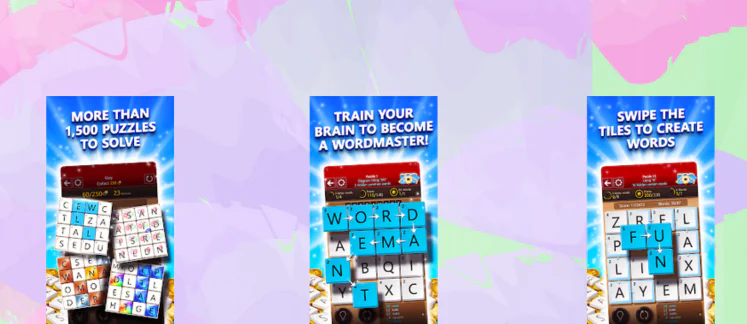


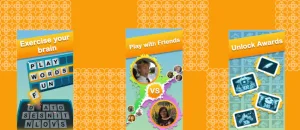
Comments
Comments for this post are closed.